Docusaurus Editor
Why use Docusaurus Editor
We build Docusaurus Editor to build docs in a Rich text editor with a live preview of the changes being made. This just proviews you a more user friendly interface to develop docs.
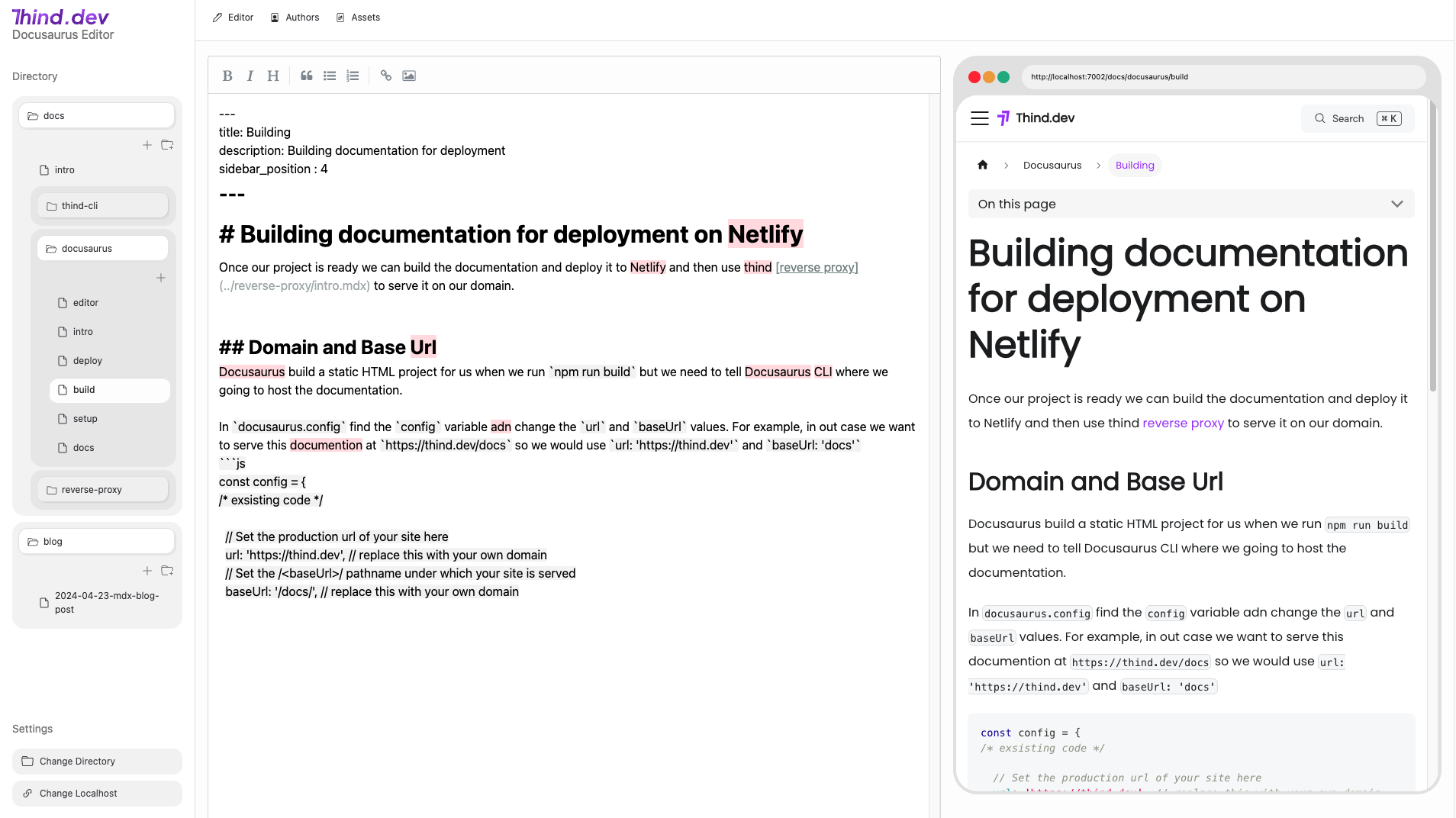
Using docusaurus editor
1. Stating local serve
thind docs --start
This command will start a development site for your site on localhost:7002 and open https://thind.dev/docusaurus.
2. Select Local Directory
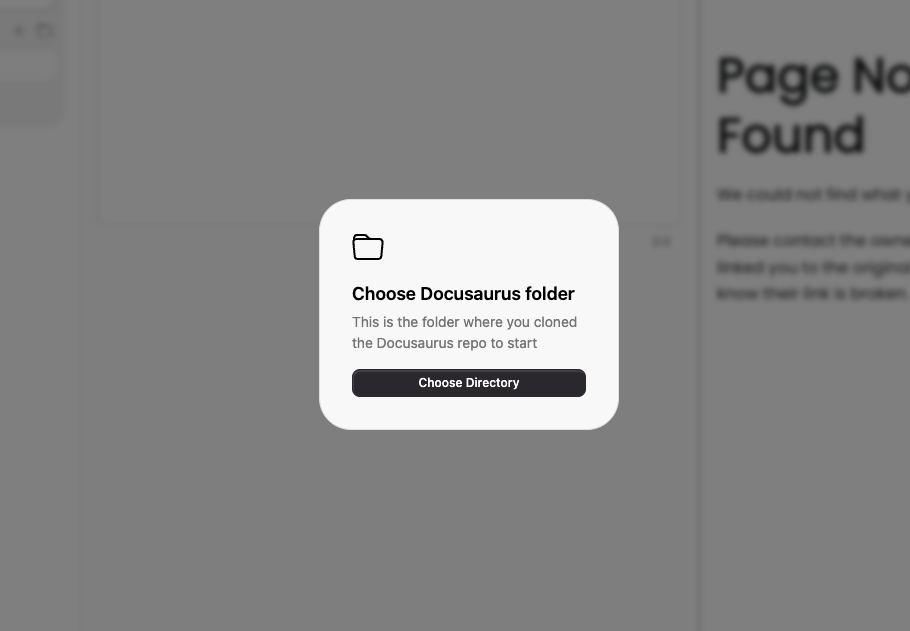
Once editor open in your browser it will prompt you to select the local directory for your docusaurus project. Click Choose Directory > Choose the docusaurus folder on your lcoal machine > Click open
3. Choose Localhost
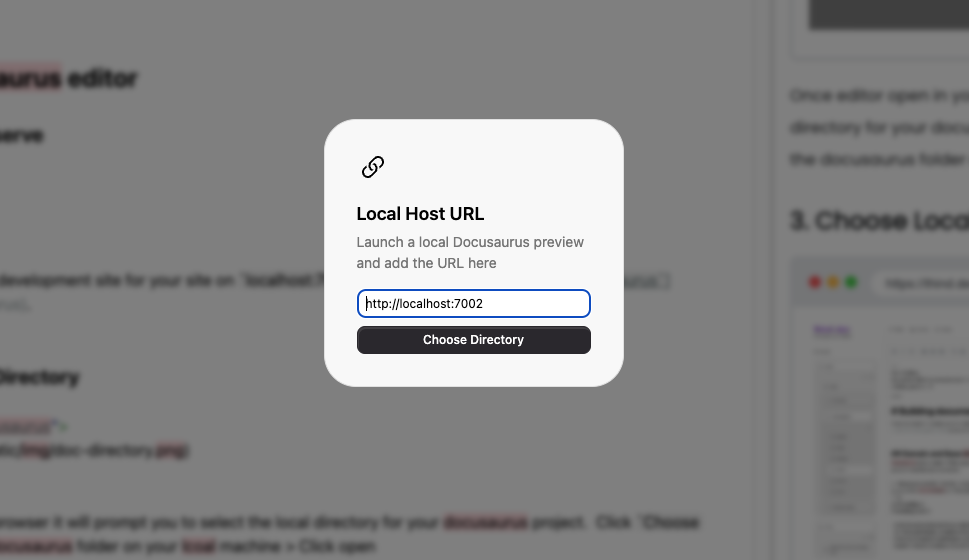
By default thind docs --start servers your docs at localhost:7002 but you can also serve the docs on any othe rport using npm run start -- --port 7002 .
When you are prompted to eneter localhost enter the url with http
Managing files
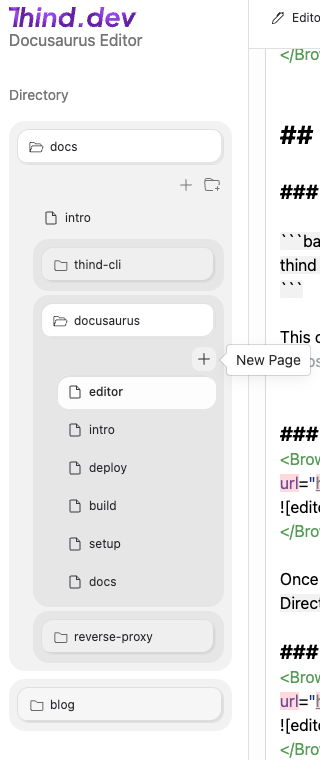
Editor provides you with a GUI to manage your pages in the sidebar. YOu can add new pages and edit the pages from this sidebar.
Managing Authors
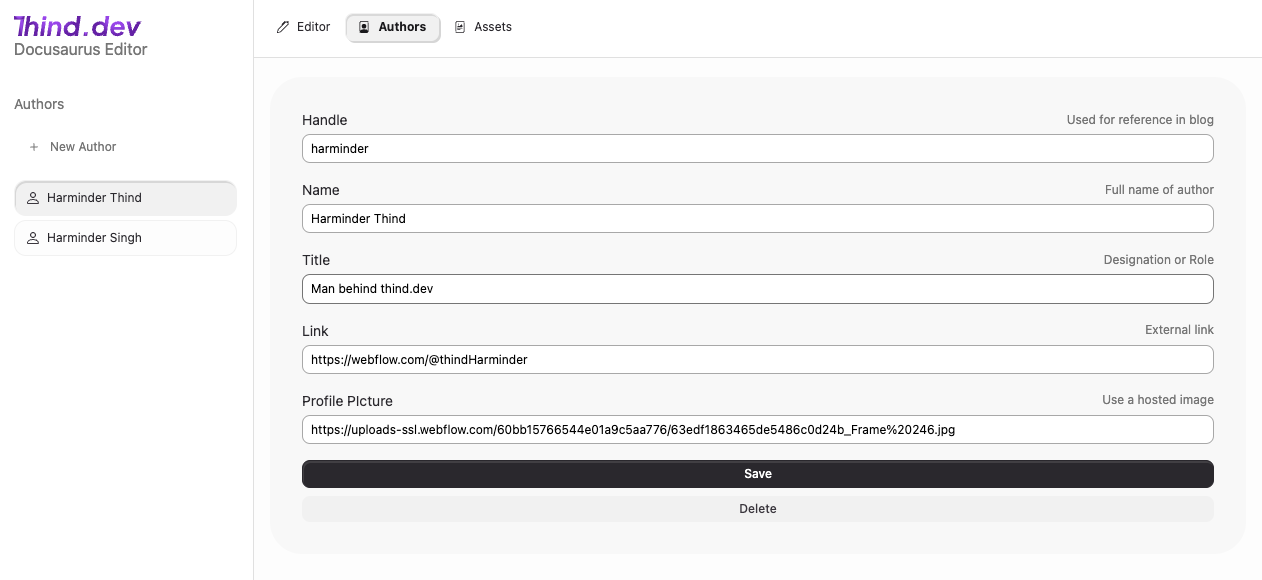
You can use the Authors page to manage the authors you have available in your blog section.